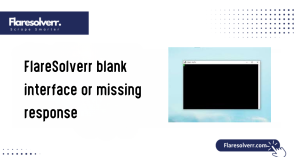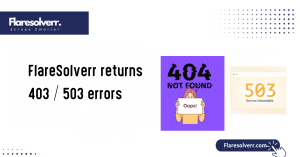Table of Contents
ToggleIntroduction
Securing Flaresolverr Setup is essential when using Prowlarr for automated indexing. With numerous requests coming in and out, even minor misconfigurations can leave your system vulnerable. By prioritizing security, you not only protect your data but also ensure smoother, uninterrupted operations. Automated indexers like Prowlarr rely heavily on tools like FlareSolverr to bypass Cloudflare and access content.
Why Security Matters for Automated Indexers
Automated indexers are the backbone of smooth media management, but they also come with risks. For instance, high CPU usage issues, often reported as prowlarr high cpu, can sometimes be worsened by unauthorized access or excessive automated requests. By securing your tools, you maintain optimal performance and stability.
Common Risks in Prowlarr Deployments
When deploying Prowlarr with FlareSolverr, several risks frequently arise. Open API endpoints, weak credentials, and unencrypted connections can all become gateways for hackers. Even local network attacks can happen if firewalls aren’t correctly configured. Another risk comes from overloading the system.
What Are the Key Security Measures for FlareSolverr?
Securing FlareSolverr isn’t complicated but it requires attention to detail. The first step is locking down API access. Using strong unique keys ensures only authorized systems can communicate with FlareSolverr, preventing misuse.
Next, network-level protections such as firewalls or VPN restrictions add an extra layer. Limiting which IP addresses can reach your server drastically reduces the attack surface. For step-by-step guidance, refer to how to set up and configure FlareSolverr easily.
Securing API Keys and Credentials
API keys are the golden ticket for FlareSolverr. If someone gains access to them, they can send requests, overload your server or steal sensitive data. Always generate strong, unique keys and rotate them regularly to maintain the security of your deployment. Never store API keys in plain text or expose them publicly. Using environment variables or secure configuration files is a simple yet highly effective measure to prevent accidental leaks.
Limiting Access with Firewalls and Network Rules
Firewalls are your first line of defense. By restricting FlareSolver access to only trusted IP addresses, you minimize the risk of external attacks. Local network rules can further prevent unauthorized devices from reaching your services.
Using HTTPS for Safe Communication
Unencrypted HTTP traffic is like sending a postcard in the mail; anyone can read it. Switching to HTTPS encrypts all communication between Prowlarr and FlareSolverr, keeping your data private and secure. Setting up SSL certificates is straightforward, even with self-signed options for local deployments.
For more deployment options, see can FlareSolverr run locally on a seedbox.
Configuring User Authentication and Access Control
Proper authentication is a must when using FlareSolverr with Prowlarr. Without it, anyone on your network or worse outside could access your endpoints and potentially overload your system, causing issues like Prowlarr high CPU. Setting up user authentication keeps things safe and gives you control over who can send requests. Think of it as giving each tool its key. By separating users, you can monitor activity more easily and spot any unusual behavior before it becomes a problem.
Setting Strong Passwords for FlareSolverr
- Use strong, unique passwords for all accounts; avoid defaults or simple passwords.
- Include a combination of letters, numbers, and symbols to make brute-force attacks harder.
- For multiple tools, such as Prowlarr, Radarr, and Sonarr, use a different password for each service.
- This ensures that if one account is compromised, the others remain safe.
- Strong passwords help prevent unauthorized requests that could cause CPU spikes, ensuring smooth operation.
Creating Separate User Accounts for Different Tools
Segregating accounts is smart and keeps your workflow tidy. For example, you could create one account for Prowlarr, another for Radarr and a third for Sonarr. Each account receives the necessary permissions no more no less.
This approach reduces the risk of misconfigured permissions and ensures that one tool can’t accidentally affect another. It also helps when monitoring resource usage as you can identify which account is sending the most requests which is often tied to Prowlarr high CPU situations.
Restricting Access by IP Addresses
- Limit access to FlareSolverr by IP to strengthen security.
- Only allow trusted devices to connect, reducing the risk of external attacks or rogue scripts.
- For remote deployments, use a VPN to ensure only connected devices can access the system.
- Combine IP restrictions with user authentication and strong passwords for a fully secure environment.
- This approach helps maintain efficient operation and prevents unexpected CPU spikes.

Using Proxies and VPNs for Added Security
When it comes to keeping your FlareSolverr deployment in Prowlarr safe, proxies and VPNs are your best friends. Using a reliable proxy hides your real IP, making it harder for malicious actors or Cloudflare blocks to track your activity.
Residential proxies are often the go-to choice because they mimic real users, thereby reducing the likelihood of being flagged. Rotating proxies regularly also keeps your setup unpredictable and secure. For technical details, check does FlareSolverr support SOCKS5 proxy.
Choosing Secure and Reliable Proxies
Proxies act like a shield for your FlareSolverr requests. Picking a trustworthy provider ensures your traffic isn’t exposed or logged in ways that could compromise your Prowlarr deployment. Reliable proxies reduce failed requests and keep your system stable avoiding high CPU caused by repeated retries.
How VPNs Protect FlareSolverr Traffic
VPNs add an extra layer of security by encrypting all your connections. Even if someone intercepts your network traffic, they won’t see your requests or sensitive data. VPNs also mask your IP address, which prevents Cloudflare from flagging or blocking FlareSolver requests.
Rotating Proxies to Minimize Exposure
Rotating proxies is like periodically changing your virtual identity. It prevents any single proxy from becoming overloaded or blocked, which can result in slower responses and prolonged high CPU usage. Set up automatic rotation to ensure requests come from different IP addresses at regular intervals.
This method distributes the load and reduces the risk of detection by indexers or Cloudflare, ensuring your indexing tasks remain smooth and uninterrupted.
Monitoring and Logging for Security Awareness
Keeping a close eye on your FlareSolverr setup in Prowlarr is key to staying ahead of potential threats. Enabling detailed logs helps you track every request response and API interaction allowing you to spot any unusual behavior before it becomes a problem.
Logs also make troubleshooting easier, especially if you’re juggling multiple indexers or dealing with Prowlarr high CPU spikes. Monitoring failed connections is just as important.
Enabling Detailed Logs for FlareSolverr
Keeping a close eye on FlareSolverr’s activity is crucial for both security and performance. By enabling detailed logs, you can track every request, see which indexers are accessed, and spot unusual patterns early. These logs help you understand why specific requests fail or why prowlarr high cpu spikes happen.
Detailed logging also makes troubleshooting much faster because you can pinpoint the exact step where things go wrong instead of guessing.
Monitoring Failed Connections and Suspicious Activity
Failed connections aren’t just annoying, they could signal potential security issues. Monitoring these failures enables you to identify misconfigured proxies, blocked IP addresses, or suspicious access attempts. Setting up automated monitoring tools ensures that failed requests are logged and reviewed regularly.
This proactive approach helps maintain smooth operations in Prowlarr while keeping your FlareSolverr deployment safe from external threats.
Using Alerts for Unusual Usage Patterns
Alerts are your safety net. By configuring alerts for spikes in request volume or unexpected CPU usage you can react before problems escalate. For instance, if you notice repeated attempts that trigger prowlarr high cpu an alert lets you intervene immediately.
Alerts can be sent via email messaging apps or integrated monitoring dashboards making it easy to maintain a secure, efficient and well-performing setup without the need for manual checks.
Regular Updates and Patch Management
Keeping FlareSolverr and Prowlarr up to date is one of the simplest yet most effective ways to maintain security and performance. Updates often fix bugs, patch vulnerabilities, and improve stability, which can also help reduce issues like Prowlarr’s high CPU usage.
Ignoring updates may leave your deployment exposed to exploits or cause unexpected crashes during heavy indexing tasks. Patch management isn’t just about installing the newest version unthinkingly. For installation guides, see what are the installation steps for FlareSolverr.
Updating FlareSolverr to the Latest Version
Keeping FlareSolverr updated is a simple yet powerful way to maintain security and stability. New releases often include bug fixes, performance improvements, and patches for vulnerabilities that could be exploited. Regular updates help reduce unexpected “prowlarr high CPU” spikes caused by inefficient code or outdated components.
Keeping Prowlarr and Related Tools Up to Date
Your FlareSolverr setup doesn’t exist in isolation; it works alongside Prowlarr, Radarr, Sonarr, and other tools. Ensuring all these applications are updated reduces compatibility issues and strengthens overall security.
Older versions may not handle newer FlareSolver features efficiently, leading to performance issues or errors. Updating all related tools together ensures seamless integration and keeps your indexing pipeline resilient.
Testing Updates Safely Before Production Deployment
While updates are essential, applying them without testing can be risky. Set up a staging environment to test new versions of FlareSolverr and Prowlarr before deploying to production. This approach helps catch potential conflicts, CPU spikes, or configuration issues without disrupting your main setup.
Testing ensures a smooth rollout and avoids downtime that could affect automated indexing.
Best Practices for Long-Term Security
Maintaining FlareSolverr security over time requires a proactive approach. Scheduling periodic audits of your system helps spot vulnerabilities before they become problems. Check API keys, access logs, and proxy configurations regularly to ensure nothing unusual is happening.
This simple habit can prevent breaches and keep your Prowlarr setup running smoothly without triggering high CPU usage. Backing up configuration files securely is another essential step.
Scheduling Periodic Audits
Periodic audits of your FlareSolverr and Prowlarr deployment help you spot vulnerabilities early. Review logs, check proxy usage, and verify API access settings on a regular basis. Audits enable you to identify unusual activity patterns, high CPU consumption, or misconfigured settings before they escalate into larger problems.
Backing Up Configuration Files Securely
Configuration files hold all your setup information, API keys, and proxy details. Backing up your data regularly ensures that you can restore your environment quickly in case of corruption or failure. Store backups securely encrypted if possible and maintain a version history to roll back to a stable setup if an update causes issues. This simple step can save hours of troubleshooting.
Combining FlareSolverr with Other Tools Without Compromising Security
Many users integrate FlareSolverr with Prowlarr Radarr and Sonarr for automation but it’s essential to do it safely. Limit API access, avoid exposing your services to the open internet and use secure proxies or VPNs.
Conclusion
Securing FlareSolverr in Prowlarr deployments is all about staying proactive and vigilant. From using strong proxies and VPNs to monitoring logs, enabling alerts, and keeping everything up to date every step contributes to a safer and smoother experience.
Regular audits secure backups and thoughtful integration with other tools prevent unexpected issues and reduce the risk of high CPU usage or failed indexing. By following these best practices you not only protect your system but also ensure that Prowlarr Radarr and Sonarr continue running efficiently.
FAQs
How do I keep FlareSolverr API keys safe?
Store them in environment variables or a secure password manager. Avoid hardcoding keys in scripts or sharing them publicly.
Can unauthorized users access my Prowlarr deployment?
Yes, if proper authentication isn’t enabled. Use strong passwords, restrict network access, and consider VPN or firewall rules.
Are HTTPS connections required for FlareSolverr?
While not strictly required, HTTPS is highly recommended to encrypt traffic and prevent eavesdropping.
Do proxies improve security or just privacy?
Proxies primarily enhance privacy by masking your IP address. They can also add a layer of security by isolating traffic but they aren’t a substitute for strong authentication.
How often should I check logs for suspicious activity?
Weekly reviews are a good starting point but if your deployment handles sensitive data or high traffic, daily monitoring is safer.
Can VPNs slow down FlareSolverr performance?
Yes, VPNs can add latency which may slightly increase request times. Choosing a fast, reliable VPN helps minimize this impact.
Latest post: