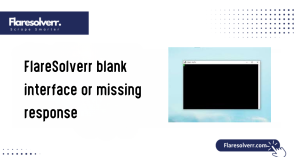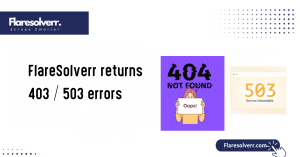Table of Contents
ToggleIntroduction
The FlareSolverr ecosystem is a vibrant space where web scraping enthusiasts and developers come together to make their workflows more efficient. It’s designed to help bypass CAPTCHA and anti-bot protections, making automation easier.
With FlareSolverr captcha solver, you can handle tricky websites without constant manual intervention. For developers, exploring this ecosystem means tapping into community-driven improvements and tools that enhance efficiency and productivity.
Overview of FlareSolverr’s Role in Web Scraping
Web scraping often hits roadblocks due to CAPTCHA and anti-bot systems. FlareSolverr acts as a bridge to bypass these challenges, allowing scripts and applications to function without constant human input. Its primary role is simplifying access to web content safely and reliably.
Why Developers and Scrapers Explore Forks and Tools
Forks and enhancements in the FlareSolverr ecosystem exist to solve real-world limitations. Developers often need features like improved logging, custom proxy support, or faster performance, which forks provide. This allows users to tailor solutions to their unique needs.
What is FlareSolverr and Its Ecosystem?
Understanding what FlareSolverr is and how it functions is essential for any scraper. At its core, it’s a server that automates browser interactions, bypassing anti-bot measures and CAPTCHA. The ecosystem around FlareSolverr includes forks, plugins, and supporting tools that enhance its capabilities.
Understanding What FlareSolver is FlareSolverr and Its Core Functionality
FlareSolverr works by controlling a headless browser to navigate websites just like a human would. It automatically processes JavaScript challenges and CAPTCHA pages, providing a clean API for scrapers. This is where the flaresolverr captcha solver shines. Core functionalities include handling dynamic content, bypassing Cloudflare protections, and integrating with automation tools.
Exploring Forks, Community Contributions, and Enhancements
The community actively contributes to the FlareSolverr ecosystem through forks and enhancements. Forks may add better logging, proxy rotation, or stability improvements, making the tool more adaptable. Using these, developers can enhance performance and reliability.
Popular FlareSolverr Forks and Variants
Several forks of FlareSolverr have gained popularity due to added features or optimizations. These versions may focus on improved resource usage, Docker support, or compatibility with automation tools such as Radarr and Sonarr.
Popular forks often offer enhanced FlareSolverr captcha solver capabilities, faster response times, and improved stability. The captcha solver improvements in these variants help developers overcome common scraping challenges effectively.
Differences Between Main FlareSolverr and Forks
The main FlareSolverr provides a stable foundation, but forks often introduce specialized features. Differences may include proxy management, logging enhancements, or additional API endpoints for better integration.
Forks with enhanced FlareSolver captcha solver functionality usually handle CAPTCHAs more efficiently and provide further customization options.
Features and Improvements in Popular Forks
Popular forks usually focus on performance security and reliability. Enhancements may include automated restarts, improved memory management and more detailed logs for debugging purposes. With flaresolverr captcha solver these forks offer faster CAPTCHA resolution and smoother workflow integration.
Essential Tools Compatible with FlareSolverr
FlareSolverr works smoothly with several tools that streamline web scraping and automation. Tools like Jackett, Radarr, and Sonarr integrate seamlessly, allowing you to automate data collection and media management.
Using the FlareSolverr captcha solver, these integrations handle CAPTCHAs without interrupting your workflow. These compatible tools help manage multiple scraping tasks and provide a centralized system for automation.
Integration with Automation Tools like Jackett, Radarr, Sonarr
Integrating FlareSolverr with automation tools is simple and boosts efficiency. Jackett, Radarr, and Sonarr can send requests to FlareSolverr, which solves CAPTCHA and returns clean responses for further processing.
With flaresolverr captcha solver, these tools can work uninterrupted, reducing manual steps in your workflow.
Proxy Management and API Extensions
Using proxies with FlareSolverr improves anonymity and bypasses geographic restrictions. Proper proxy configuration ensures smooth requests and helps avoid IP blocks during scraping. FlareSolverr proxy support works efficiently with proxy setups to maintain consistent performance.
API extensions let developers customize requests, integrate logging, or add security layers. Captcha solver FlareSolverr supports these enhancements, allowing advanced workflows and better control over automation tasks.
Enhancements and Custom Scripts for FlareSolverr
- Custom scripts extend FlareSolverr’s capabilities to handle specific challenges.
- Developers can automate complex CAPTCHA solving using the FlareSolverr CAPTCHA solver.
- Scripts enable the tweaking of request handling for improved performance and control.
- Extra logging can be added for easier debugging and monitoring of workflows.
- Enhancements improve speed, accuracy, and reliability in scraping tasks.
Custom Scripts for Handling Advanced CAPTCHA Challenges
Some websites use advanced CAPTCHA solutions that require more than the default solutions. Writing custom scripts for FlareSolverr allows you to automate these complex challenges and reduce manual effort.
The FlareSolver CAPTCHA solver within these scripts can process multi-step CAPTCHAs automatically. Using captcha solver flaresolverr, developers can tackle even the most challenging protections without downtime.
Performance Optimization and Monitoring Tools
- Monitoring FlareSolverr’s resource usage is crucial for stable operations.
- Utilize tools to monitor CPU, memory, and network performance during intensive scraping tasks.
- Performance optimization with FlareSolverr captcha solver ensures CAPTCHAs are solved quickly without overloading the system.
- FlareSolverr monitoring allows for early detection of issues, preventing interruptions in automation workflows.

Installing and Configuring FlareSolverr Forks
Forks often provide extra features or optimizations, but installing them follows the same simple process. Select your platform, download the fork and configure the settings according to your project’s needs. With flaresolverr captcha solver these forks maintain the Core
CAPTCHA-solving abilities while offering improvements. Captcha solver flaresolverr in forks can provide better logging, proxy support, and enhanced performance.
Supported Platforms: Windows, macOS, Linux, Docker
FlareSolverr forks support multiple platforms for flexibility. Whether you use Windows, macOS, Linux or Docker installation is straightforward and integration is seamless. The flaresolverr captcha solver works across all these platforms ensuring consistent performance.
Using Captcha Solver Flaresolver developers can run automation projects reliably on any system without extra compatibility issues.
Setting Up API Endpoints, Proxies, and Environment Variables
After installation, configuring API endpoints and proxies is essential. Set environment variables to ensure proper request handling security and smooth communication between tools and FlareSolverr. With the FlareSolver CAPTCHA solver a correct setup allows for efficient CAPTCHA handling.
The Captcha solver Flaresolver configuration ensures an optimized workflow secure API acces and seamless integration with automation tools.
Testing and Troubleshooting Forks and Tools
Testing FlareSolverr forks ensures everything runs smoothly with your scraping workflow. Verify connectivity, check API responses, and make sure CAPTCHA is being solved accurately. Using flaresolverr captcha solver, you can detect issues early before they affect automation.
Troubleshooting common problems, such as failed requests or incorrect responses is easier when you know the expected workflow.
Verifying API Connectivity and Functionality
Check that your FlareSolverr fork’s API endpoint responds correctly before integrating with other tools. Simple tests, such as sending sample requests, can confirm functionality. FlareSolverr captcha solver ensures the endpoint correctly solves CAPTCHA and returns usable responses.
Monitoring API logs helps identify any network or configuration issues that may arise.
Handling Common Errors in Forks and Enhancements
Forks can sometimes produce errors due to version differences or the introduction of new features. Common issues include failed CAPTCHA solving, misconfigured proxies, or API timeouts. Using FlareSolver captcha solver, these errors can be identified and fixed more quickly. Enhancements may require adjustments in settings or dependencies. Captcha solver Flaresolver helps maintain stability, ensuring your custom workflows run smoothly without interruptions.
Advanced Tips for Developers
Automating restarts and updates ensures FlareSolverr forks stay reliable without manual intervention. Scheduling tasks and enabling logging allows better tracking of performance and error handling. Flaresolverr captcha solver benefits from this automation for uninterrupted operations. Monitoring system resources and optimizing request flow keeps projects running efficiently.
Automating Restarts, Updates, and Logging
Set up scripts or tools to automatically restart FlareSolverr forks when they crash or after updates. Regular logging helps track issues performance and successful CAPTCHA solutions. Flaresolverr captcha solver works best when combined with these automation strategies.
Automated updates prevent forks from becoming outdated and ensure compatibility with scraping tools. The captcha solver flaresolverr logging also helps identify problems before they impact your workflow.
Security Practices for API Access and Proxy Management
Secure your API endpoints with strong authentication and limit access to trusted tools. Using proxies carefully prevents IP bans and ensures privacy while scraping. Flaresolverr captcha solver performs safely when security best practices are in place. Regularly review API and proxy configurations to maintain reliability. Captcha solver flaresolverr integrates smoothly without exposing vulnerabilities when these practices are followed.
Conclusion
Exploring the FlareSolverr ecosystem opens up exciting possibilities for developers and scrapers looking to bypass CAPTCHA efficiently. Forks, enhancements, and compatible tools expand its functionality, making web automation smoother and more reliable.
By understanding what FlareSolverr is and how it works, integrating FlareSolverr captcha solver into workflows becomes effortless. Custom scripts, automation tools, and proper configuration ensure that Captcha Solver FlareSolverr delivers consistent performance.
FAQs
Can forks of FlareSolverr bypass more CAPTCHA than the original?
Some forks include optimizations that handle complex CAPTCHA better, but results vary depending on the site.
Are all FlareSolverr forks compatible with automation tools?
Most popular forks are compatible with Jackett, Radarr, and Sonarr, but always check the compatibility notes.
How do I choose the best FlareSolverr fork for my project?
Consider features, stability, and support for your preferred automation tools before selecting a fork.
Can multiple forks run on the same system simultaneously?
Yes, if configured with separate API ports and environment variables to avoid conflicts.
Does using forks require additional proxies?
Not constantly, but proxies can improve performance and prevent IP bans when scraping high volumes.
How to troubleshoot FlareSolverr fork startup issues?
Check logs, verify dependencies, confirm API endpoints, and ensure network/proxy settings are correct.
Latest post: