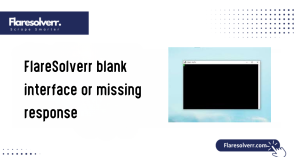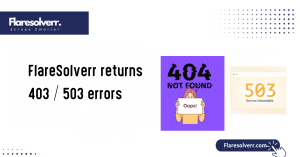Table of Contents
ToggleIntroduction
If you’ve been using FlareSolverr for web scraping, you might have noticed your CPU spiking unexpectedly. Discussions comparing FlareSolverr vs Prowlarr often highlight this issue, especially when handling multiple pages or heavy JavaScript sites. High CPU usage can slow down your scraping workflows and even affect other processes on your system. Addressing CPU load is more than just about system performance.
Overview of FlareSolverr and Common CPU Usage Concerns
FlareSolverr vs ByParr often comes up when discussing resource demands in web scraping. FlareSolverr acts as a bridge to bypass Cloudflare protections but in doing so, it can be CPU-intensive. Rendering JavaScript-heavy pages, solving CAPTCHA, and handling multiple requests all add strain to your system which can slow down scraping tasks or even cause them to crash.
Why Addressing High CPU Usage Matters for Scraping Efficiency
Scraping efficiency depends on speed and reliability. If FlareSolverr consumes too many resources, your workflow can bottleneck, especially when scaling up scraping projects. Heavy CPU usage can also impact other applications running on your machine, resulting in broader system slowdowns.
What Causes High CPU Usage in FlareSolverr?
High CPU usage in FlareSolver often occurs because it must handle numerous background tasks simultaneously. Every request, page render, and JavaScript execution adds to the processing load, which can quickly spike the CPU. When multiple scraping jobs run simultaneously, the server struggles to keep up, causing noticeable slowdowns.
Understanding Internal Processes That Consume Resources
Inside FlareSolverr, each browser instance and API call consumes memory and CPU cycles. Rendering dynamic content, executing JavaScript, and solving CAPTCHA are resource-intensive operations. If multiple instances are running, these processes multiply and can overwhelm the system.
Other internal tasks, such as logging, proxy handling, and maintaining session data, also contribute. For setup-related insights, see How to Set Up and Configure FlareSolverr Easily.
The Impact of Multiple Concurrent Requests and Heavy JavaScript
When many requests hit FlareSolverr simultaneously, each one opens a new browser context, which spikes CPU usage. JavaScript-heavy websites exacerbate this issue, as scripts must be fully executed for CAPTCHAs to be solved correctly.
This is why flaresolverr captcha solver performance can degrade under heavy load. Reducing concurrent requests, batching tasks, or scheduling them intelligently helps balance performance and CPU load, ensuring smoother scraping without server crashes.
Monitoring and Diagnosing CPU Spikes
By checking API calls, request frequency, and browser instance logs, you can pinpoint which operations cause spikes in CPU usage. This data helps in planning optimizations and identifying patterns that cause high usage. For guidance on locating and using logs, see Find and Enable FlareSolverr Logs on Proxmox.
Tools to Check CPU Usage on Windows, macOS, Linux
Windows users can simply open Task Manager and sort processes by CPU usage. On macOS, Activity Monitor shows live CPU load for each app and background process. Linux provides terminal-based tools, such as htop or top, for real-time monitoring.
Using these tools together with flaresolverr captcha solver logs gives a clear picture of how each request or browser instance impacts your system. Regular monitoring prevents surprises during heavy scraping tasks.
Logging and Analyzing FlareSolverr Activity
Enabling detailed logs in FlareSolverr helps track every request, page render, and CAPTCHA solution. This makes it easier to see which processes demand the most CPU. Analyzing these logs over time can reveal patterns such as repeated spikes on JavaScript-heavy pages.
Optimizing request flow based on these insights ensures smoother operation and reduces unnecessary CPU strain.
Optimizing FlareSolverr Performance
To lower CPU usage, adjust concurrency settings and space out requests. Running fewer simultaneous scraping jobs keeps performance stable while preventing spikes. Optimizing the way browser instances are launched and closed also helps.
Regularly clearing the cache or limiting unnecessary logging can further reduce overhead. For additional optimization guidance, see Does FlareSolverr Use More CPU or Memory?.
Adjusting Concurrency and Request Intervals
Tuning how many requests FlareSolverr handles at once makes a huge difference. Slower intervals reduce simultaneous browser loads, allowing the CPU to breathe. This approach is beneficial for sites that are heavy on JavaScript or have complex CAPTCHAs. Controlled concurrency ensures reliable scraping without overloading the system
Configuring Proxies and Network Settings for Lower Load
Proper proxy setup can prevent IP blocks and allow distributed request handling. Configuring network settings to balance traffic reduces CPU spikes caused by repeated retries. Using optimized proxies alongside FlareSolverr ensures smooth operation, faster responses, and lower overall system stress during scraping sessions. For details, see Does FlareSolverr Support SOCKS5 Proxy?.
Managing Resources Efficiently
- Monitor CPU and memory usage – High resource consumption can slow down your system and even cause crashes during scraping.
- Set system resource limits – Apply CPU and memory caps for FlareSolverr processes or ByParr to prevent them from using excessive resources.
- Use containerization with Docker – Isolating FlareSolverr in a Docker container helps manage resource allocation and keeps your system stable.
- Prevent system overload – Combining resource limits with containerization ensures smooth performance even during heavy scraping tasks.
Using System Resource Limits and Containerization (Docker)
Managing FlareSolverr performance starts with controlling system resources. Using Docker is a smart way to contain CPU and memory usage, preventing high loads that slow down your system. Containers let you isolate FlareSolverr, keeping it from affecting other processes.
You can set limits for CPU cores and memory allocation to ensure tasks run smoothly. For Docker-related recommendations, see Best Docker Version for FlareSolverr.
Memory and CPU Allocation Strategies
Proper resource allocation can drastically reduce high CPU usage for FlareSolver vs. ByParr. Assigning the correct memory size avoids crashes or slow responses, while controlling CPU cores ensures that scraping tasks don’t hog your entire system. For BYPARR vs.
Flaresolverr and workflows, monitor usage regularly and adjust allocations based on load. Dynamic adjustments during peak scraping hours can maintain performance without sacrificing speed. Smart allocation also extends hardware longevity.
Updating and Maintaining FlareSolverr
Keeping FlareSolver and ByParr updated is key to smooth scraping. Regular updates patch bugs, improve CAPTCHA bypassing, and enhance overall efficiency. Always check for the latest releases and update dependencies alongside FlareSolverr.
For byparr vs flaresolverr and setups, automated update scripts make life easier. Scheduling updates during off-peak hours ensures your scraping workflows remain uninterrupted. A well-maintained environment avoids high CPU spikes caused by outdated code or libraries.
Automating Restarts and Maintenance Tasks
Automation is a lifesaver when managing flaresolver vs. ByParr. Restarting FlareSolverr periodically clears memory leaks and prevents CPU overload. Scheduled maintenance tasks, such as log cleanups and dependency checks, help keep the system healthy.
Using ByParr vs. FlareSolver and scripts, or Docker restart policies, can handle these tasks automatically.
Keeping FlareSolverr and Dependencies Up to Date
Updating Flaresolver vs. ByParr and all related dependencies is a simple yet effective way to prevent performance issues. New versions often include optimizations that reduce CPU load and improve CAPTCHA solving efficiency.
For ByParr vs FlareSolver, make a habit of checking updates regularly or automating the update process. This ensures your scraping environment stays stable and avoids unnecessary high CPU usage from outdated scripts or libraries.

Best Practices to Prevent High CPU Usage
Managing CPU utilization starts with avoiding unnecessary requests and minimizing the use of heavy scripts. Keep scraping tasks focused and optimized to reduce processing overhead for FlareSolver vs. ByParr. Using caching, throttling, and scheduling can also help bypass vs flaresolverr and run smoothly.
Avoiding Unnecessary Requests and Heavy Scripts
One of the easiest ways to reduce high CPU usage in FlareSolver vs. ByParr is to avoid sending redundant requests. Every extra page load or complex script adds processing overhead, so streamline your scraping tasks to focus only on necessary data.
Heavy JavaScript or unnecessary automation tasks can also spike CPU usage. Keeping scripts lightweight and optimized ensures they run efficiently, even during long scraping sessions.
Using Caching, Throttling, and Scheduling
Caching frequently accessed pages or results prevents repeated processing, which is a lifesaver for CPU load. Flaresolverr vs Byparr benefits greatly when you store temporary data instead of re-solving CAPTCHA or reloading pages constantly.
Throttling requests and scheduling scraping tasks spread the workload over time. This strategy reduces sudden CPU spikes, keeps your system stable, and ensures it can handle multiple tasks without slowing down.
Conclusion
Managing high CPU usage in FlareSolver vs. ByParr is all about intelligent optimization. By limiting unnecessary requests, utilizing caching, and scheduling tasks, you can maintain a smooth system operation.
Keeping byparr vs flaresolverr up to date and well-maintained also prevents performance issues and ensures reliable scraping. With these strategies, you can enjoy efficient, stress-free web scraping without overloading your CPU.
FAQs
Can FlareSolverr run without causing high CPU load?
Yes, with proper resource allocation, caching, throttling, and optimized setup, FlareSolverr can operate efficiently without straining the CPU. For setup guidance, see How to Set Up and Configure FlareSolverr Easily.
Is high CPU usage normal when scraping heavily?
Some increase is expected during complex CAPTCHA, but a persistent maxed-out CPU usually signals optimization or configuration issues.
How do I check which requests are consuming the most CPU?
Monitor API logs and system performance tools to identify heavy requests or scripts causing spikes.
Can multiple instances of FlareSolverr share resources efficiently?
Yes, if CPU and memory allocation are carefully managed, multiple instances can run smoothly in parallel.
Does using proxies affect CPU usage?
Proxies themselves don’t use much CPU, but managing many connections may add slight overhead.
How often should I restart FlareSolverr to reduce load?
Periodic restarts, combined with automated maintenance tasks, help identify memory leaks and maintain stable CPU usage.
Latest post: