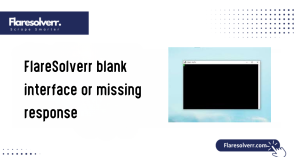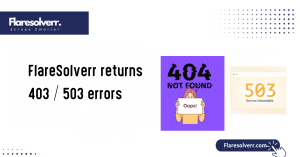Table of Contents
ToggleIntroduction
If you love automating your media library, Radarr and Sonarr are your best friends. Radarr helps you organize movies, while Sonarr keeps your TV shows in check. Both rely heavily on indexers to fetch the latest content, but sometimes, automation hits a bump. That’s where FlareSolverr steps in; it’s like your digital bodyguard against pesky web barriers.
Why Cloudflare Challenges Affect Indexing
Websites protected by Cloudflare often love keeping bots away, but that can also include our friendly automation tools. When Radarr or Sonarr encounters a Cloudflare-protected indexer, it may be blocked or slowed down, resulting in missed content or incomplete updates.
These challenges are the main reason your automation workflow sometimes stutters. Without a tool like FlareSolverr, you might face endless retries, timeouts, or even those irritating captchas.
How FlareSolverr Helps Keep Automation Smooth
FlareSolverr acts as a bridge between your automation tools and Cloudflare-protected sites. It solves captchas, bypasses challenges, and delivers clean responses to Radarr and Sonarr so your indexing never skips a beat.
What You Need Before Setting Up FlareSolverr
Before diving into FlareSolverr, it’s crucial to gather the essentials. Having the right tools and environment ready will save you headaches and ensure smooth integration with Radarr and Sonarr. Think of it as prepping your toolkit before building a house, everything just fits perfectly.
Required Software and Tools
At the very least, you’ll need Radarr Sonarr and a working version of FlareSolverr. A modern web browser for testing and a reliable text editor for configuration files are also helpful. Docker is optional but highly recommended for scaling and easier management.
Other valuable tools include proxy services, curl for testing requests, and monitoring software to check your system resources.
Supported Operating Systems and Dependencies
FlareSolverr works across Windows, Linux, and macOS. Each platform has its setup nuances, but the core functionality remains the same. Dependencies include Node.js and some standard libraries that FlareSolverr needs to run smoothly.
Ensuring your system meets these requirements is key, especially if you’re juggling multiple indexers. Ignoring dependencies can trigger errors, slow performance, or even cause those dreaded prowlarr high CPU moments.
Choosing Between Residential or Datacenter Proxies
Proxies are essential for avoiding blocks when fetching data from protected sites. Residential proxies mimic real user traffic and are less likely to get flagged, while datacenter proxies are cheaper but more prone to challenges. Your choice impacts both speed and system load.
If you’re using multiple indexers, residential proxies can help prevent Prowlarr high CPU situations by reducing repeated failed requests. Learn more about FlareSolverr’s proxy support.
Installing and Configuring FlareSolverr
Installing FlareSolverr is straightforward once your tools are ready. You’ll want to decide whether to run it directly on your system or inside Docker for easier scaling and updates. Proper configuration ensures your requests from Radarr and Sonarr pass smoothly.
Configuration involves setting API keys, defining ports, and ensuring that your proxy settings match those of your indexers.
Installation on Windows, Linux, and Mac
Windows users can run FlareSolverr with a simple executable or via Docker. Linux users benefit from scripts and package managers, while macOS requires a few extra steps for permissions but is just as reliable. Each OS has its quirks, but following official instructions usually keeps errors at bay.
Ensuring the system can handle requests efficiently also minimizes Prowlarr’s high CPU spikes during heavy indexing sessions. See platform-specific guides like Debian installation for details.
Configuring Docker for FlareSolverr
- FlareSolverr link to how to use FlareSolverr
- Anchor text: FlareSolverr
- Context: general reference to the tool
- Prowlarr has high CPU issues. Does FlareSolverr use more CPU or memory?
- Anchor text: “Prowlarr high CPU issues”
- Context: explains how Docker reduces CPU load
- Best Docker version link to the best Docker version for FlareSolverr
- Anchor text: “best Docker version for FlareSolverr”
- Context: guides users on proper Docker setup
Setting Up API Keys and Ports
API keys are your authentication bridge between Radarr, Sonarr, and FlareSolverr. Assign unique keys, set secure passwords, and configure the ports to avoid conflicts with other applications. Proper setup ensures smooth communication, reduces failed requests, and prevents system stress. For reference, see what is my FlareSolverr API URL.
Connecting FlareSolverr with Radarr
- Integrating FlareSolverr with Radarr link to how to use FlareSolverr
- Anchor text: Integrating FlareSolverr with Radarr
- Context: general guide on connecting FlareSolverr
- Uninterrupted movie indexing link to how to set up and configure FlareSolverr easily
- Anchor text: “uninterrupted movie indexing”
- Context: setup guide for smooth operation
- Bypass Cloudflare challenges link to how FlareSolverr maintains anonymity
Updating Indexers in Radarr
To get started, update your Radarr indexers to use FlareSolverr. This usually involves editing the indexer settings and specifying the FlareSolverr API as a proxy for requests. Once done, Radarr will route its queries through FlareSolverr, bypassing any Cloudflare barriers.
This step is crucial for maintaining smooth performance. Without it, you may face repeated blocks or errors, which can trigger prowlarr high CPU issues as your system struggles with failed requests.
Configuring Custom Scripts to Use FlareSolverr
Radarr allows custom scripts to manage requests for specific indexers. Configuring these scripts to call FlareSolver ensures that all queries pass through the solver avoiding CAPTCHAs and challenges. It’s like giving Radarr an invisibility cloak for Cloudflare-protected sites.
Proper scripting also helps reduce unnecessary retries, preventing Prowlarr from experiencing high CPU spikes and keeping your automation workflow stress-free. A well-configured script keeps
Radarr fast and reliable.
Testing Connections to Ensure Successful Indexing
After setup, always test your connections to ensure they are working properly. Radarr and Sonarr provide built-in options to verify indexer responses. Testing early prevents future headaches and ensures Prowlarr CPU usage stays manageable. If issues occur, review FlareSolverr logs on Proxmox for troubleshooting.
Connecting FlareSolverr with Sonarr
Sonarr integration works much like Radarr, but for TV shows. Once connected, it can automatically handle Cloudflare-protected indexers and fetch new episodes without interruption. This keeps your series library entirely up to date without requiring manual intervention.
Adding Indexers That Require FlareSolverr
Some TV indexers are more protective and won’t work without a solver. Adding these to Sonarr requires specifying FlareSolverr as the intermediary. Once set up, requests go through FlareSolverr, bypassing any anti-bot measures. This ensures Sonarr fetches content reliably.
By offloading these complex requests, you’ll also notice fewer instances of Prowlarr using high CPU, especially if multiple indexers are active simultaneously.
Customizing Request Settings for Optimal Performance
Adjusting request settings in Sonarr allows you to manage rate limits, timeouts, and retries. This prevents overload and keeps indexing smooth. It’s beneficial when juggling heavy workloads or multiple indexers simultaneously. Properly tuned settings also minimize prowlarr high CPU scenarios. If requests are too aggressive, your system struggles, but brilliant pacing keeps everything efficient and uninterrupted.
Verifying Indexer Connectivity
Finally, always verify that your indexers are responding correctly through FlareSolverr. Sonarr provides logs and test options to confirm connections. A verified setup ensures episodes are fetched reliably, keeping your library complete and up-to-date. Monitoring this connectivity also helps catch issues before they cause prolonged high CPU spikes.

Security and Privacy Best Practices
Keeping your FlareSolverr setup secure is essential, primarily when it interacts with Radarr and Sonarr. Always treat API keys like passwords; they should never be shared or stored in plain text. Using strong, unique keys ensures only your systems can communicate with FlareSolverr.
Another vital aspect is monitoring who has access to your server. Limit permissions to trusted users and consider running FlareSolver in a sandboxed environment, such as Docker.
Keeping Your API Keys Safe
API keys are the gateway between your automation tools and FlareSolverr. Store them securely in environment variables or encrypted config files. Avoid embedding keys directly in scripts or web-accessible locations.
If a key leaks, unauthorized requests could slow your system or trigger prior high CPU issues. Rotating keys periodically and restricting usage to specific IP addresses adds an extra layer of protection, keeping your indexing safe and efficient.
Using Secure Proxies
Proxies help bypass restrictions, but using insecure ones can expose your system to attacks. Residential or trusted datacenter proxies with HTTPS are recommended to keep data encrypted and requests private. Choosing the right proxy also prevents excessive retries that can cause Prowlarr high CPU spikes.
Regularly monitoring proxy performance ensures smooth connections and uninterrupted indexing.
Updating FlareSolverr Regularly
Keeping FlareSolverr up to date is crucial for both security and performance. Developers frequently patch vulnerabilities, improve compatibility, and optimize request handling to enhance overall system performance. Running an outdated version can cause failures with newer Radarr or Sonarr releases.
Frequent updates also help prevent performance bottlenecks, including those caused by high CPU usage.
Conclusion
Using FlareSolverr with Radarr and Sonarr transforms your automated media setup into a smooth, reliable system. By bypassing Cloudflare challenges and handling protected indexers, it ensures your movies and TV shows stay updated without constant manual intervention. Proper setup, secure API practices, and smart proxy usage keep everything running efficiently.
FAQs
What versions of Radarr and Sonarr support FlareSolverr?
FlareSolverr works best with recent stable releases of both Radarr and Sonarr. Keeping them updated ensures smooth integration and fewer errors.
How do I know if an indexer needs FlareSolverr?
Indexers behind Cloudflare or heavy anti-bot systems typically require FlareSolverr. Failed requests or repeated captcha prompts are a good indicator.
Can I run multiple FlareSolverr instances at the same time?
Yes! Running multiple instances, especially via Docker, can help manage heavy loads and reduce Prowlarr’s high CPU spikes when handling various indexers.
How do I troubleshoot failed indexer connections?
Check API keys, proxy settings, and logs. Often, misconfigured ports or outdated FlareSolverr versions are the culprit.
Does FlareSolverr work with all types of proxies?
While it works with most, residential proxies are generally more reliable than data center proxies, especially for sites with stricter bot protection.
How often should I update FlareSolverr when using Radarr or Sonarr?
Updating whenever a new stable release is out is recommended. Frequent updates prevent compatibility issues and keep indexing smooth, without stressing your system or causing Prowlarr high CPU usage.
Latest post: