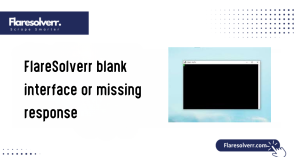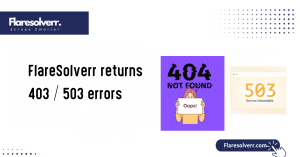Table of Contents
ToggleIntroduction
When you’re using FlareSolverr on Linux for scraping or automation, a good Proxy Configuration setup can make all the difference. It’s the secret sauce for keeping connections stable and avoiding those pesky access blocks. Without a proper proxy, even the best scraper can hit a wall; therefore, taking the time to set it up correctly is worth it.
Overview of FlareSolverr and why proxy setup matters
FlareSolverr is designed to tackle tough anti-bot challenges that standard tools can’t handle. But even with its power, connecting directly without a proxy can still expose you to IP bans or slowdowns. That’s why adding a proxy layer is like giving your scraper an invisibility cloak.
Benefits of using a proxy with FlareSolverr for stability and access
Using a proxy can boost your connection stability by routing traffic through optimized networks. This can reduce downtime, especially when scraping from locations with inconsistent internet quality. Proxies also help unlock geo-restricted content. With FlareSolver Linux and the right proxy, you can make your requests appear as if they’re coming from anywhere in the world, allowing you to access more data without fuss.
What is Proxy Configuration in FlareSolverr?
Proxy configuration in FlareSolver Linux is essentially the setup that allows your scraper to route traffic through another server. This helps conceal your real IP address and provides a fresh online identity when making requests. The purpose is simple: to avoid restrictions, blocks, or CAPTCHAs that often appear when scraping protected websites.
Definition and Purpose of Proxy Configuration
A proxy acts as a middle layer between your device and the internet, helping mask your real IP address. When using flaresolverr Linux a proxy can keep your scraping activities safe and less likely to get blocked. This setup is instrumental when accessing sites with strict anti-bot rules or regional restrictions.
How FlareSolverr Uses Proxies to Bypass Restrictions
Flaresolver Linux is designed to handle sites with challenging JavaScript, and adding proxies enhances its ability to bypass these defenses. Each request sent through a proxy makes it harder for sites to detect patterns thereby reducing the likelihood of triggering security blocks. When configured, FlareSolverr routes traffic through your chosen proxy before reaching the target site.
Choosing the Right Proxy Type for FlareSolverr
Choosing the right proxy is key to making flaresolverr linux run smoothly. HTTP proxies are simple and widely supported, perfect for basic browsing and scraping tasks. HTTPS proxies add encryption, keeping your data safe while interacting with websites. SOCKS proxies are more flexible and handle different traffic types, making them ideal for complex web scraping scenarios. Using the right proxy type ensures your requests don’t get blocked and your automation stays reliable.
HTTP vs HTTPS vs SOCKS Proxies
- HTTP proxies are simple and widely supported, making them ideal for lightweight web requests. They work well with FlareSolverr Linux for basic scraping tasks, but don’t encrypt traffic, leaving sensitive data exposed.
- HTTPS proxies add an extra layer of encryption, ensuring interactions remain secure while still supporting most scraping workflows.
- SOCKS proxies are versatile and handle different protocols, making FlareSolverr Linux more flexible when websites use complex traffic patterns or non-standard ports. Learn about SOCKS5 proxy support in FlareSolverr.
Residential vs Datacenter Proxies Which to Choose?
- Residential proxies use real ISP-assigned IPs, making FlareSolverr Linux appear like a regular user. This reduces the risk of detection and is ideal for sites with strict anti-bot measures.
- Datacenter proxies are faster, cheaper, and easily scalable; however, they are easier to detect, which can cause scraping interruptions.
- For large-scale or sensitive scraping tasks, rotating residential proxies offers better reliability.
Step-by-Step Guide to Setting Up Proxy in FlareSolverr
Setting up a proxy in FlareSolverr Linux improves privacy and ensures smoother web scraping. Select a reliable proxy type, such as HTTP, HTTPS, or SOCKS, to prevent blocks. Configure the proxy before sending requests to avoid errors. This guide applies to FlareSolverr Linux running on Linux, Docker, or Debian.
Locating FlareSolverr Configuration Files or Environment Variables
To add a proxy, you must locate the flaresolverr Linux configuration file or environment variables. Configuration can be in a .env file or JSON, depending on your setup. For Docker, environment variables in the container must be adjusted. Locating the correct file ensures that changes apply correctly to FlareSolver Linux. Editing the wrong file can break the service, so always back up first. Knowing the correct location saves time and prevents errors in setup.
Adding Proxy Details in Settings
Once the files are located, input your proxy details carefully in FlareSolver Linux. Include IP, port, proxy type, and credentials if required. Format must follow the service guidelines to avoid connection failures. A correct setup ensures all requests route through your chosen proxy. Proper configuration also improves anonymity and reduces blocks during scraping. Updating settings correctly helps flaresolverr Linux work efficiently with minimal errors.
Restarting FlareSolverr to Apply Changes
After adding proxy details, restart FlareSolverr Linux to apply changes. Restarting reloads environment variables or configuration files to activate the proxy. Without restarting, requests may still go through your original IP. Monitor FlareSolverr logsafter restart to confirm the proxy is recognized.
Testing and Verifying Your Proxy Setup
After configuring your proxy, test it to ensure FlareSolverr Linux is using it correctly. Send test requests to websites to confirm traffic routes through the proxy. Using a working proxy avoids blocks and ensures smooth scraping for tools like Jackett integration or Radarr. Check responses to quickly identify misconfigurations.
Using API Calls to Confirm Proxy Usage
API calls are a reliable way to confirm your proxy is active in FlareSolverr Linux. Request a service displaying your public IP address and compare it with your proxy IP. This ensures all requests pass through the intended proxy. Regular testing helps FlareSolverr Linux function with minimal downtime.
Checking Logs for Proxy-Related Errors
Logs are invaluable for troubleshooting FlareSolverr Linux proxy issues. Identify errors like connection failures, authentication issues, or timeouts. Reviewing logs consistently ensures your setup remains healthy and responsive.
Common Proxy Configuration Issues and Fixes
Setting up proxies in FlareSolverr Linux can trigger common errors, such as misconfigured settings or timeouts. Identify and fix issues early to maintain smooth scraping. Work with reliable proxy providers and regularly update credentials to avoid access errors.
Authentication Problems with Proxies
Authentication errors can block flaresolverr Linux from connecting through a proxy. Enter the correct username and password combinations in your configuration. Always double-check proxy format and credentials to avoid login failures. Authentication issues are common with private proxies, so test before running large scraping tasks. Resolving auth problems ensures uninterrupted flaresolverr Linux operation.
Proxy Timeouts and Connection Failures
Timeouts occur when a proxy server is slow or overloaded, affecting flaresolverr linux. Adjust timeout settings or switch to a faster, more reliable proxy to reduce failures. Monitor connections to spot slow responses early and avoid disruptions. Regular updates to proxy lists keep flaresolverr linux scraping tasks stable. Recovering from timeouts quickly prevents large scraping jobs from failing.
Handling IP Bans Effectively
Repeated requests without proxies can lead to IP bans for flaresolverr Linux. Rotate proxies regularly to prevent detection and maintain anonymity. Utilize residential or rotating proxies to minimize the risk of being banned. Implement error handling in your scraping tasks to efficiently respond to blocked IPs. Avoid prolonged use of a single proxy to keep flaresolverr Linux operational and safe. Ban management strategies ensure long-term reliability of scraping.
Conclusion
Setting up proxies correctly is essential for smooth operation and reliable web scraping with FlareSolver Linux. Using secure, tested proxies prevents IP bans, timeouts, and connection failures.
Regularly updating and monitoring proxy lists keeps your setup fast and efficient, while avoiding free or unreliable proxies ensures security. Configuring proxies through FlareSolverr carefully, testing with API calls, and checking logs guarantees everything works as expected.
FAQs
What types of proxies work best with FlareSolverr?
Residential and SOCKS5 proxies work best for flaresolverr Linux as they are stable, fast, and less likely to be blocked.HTTPS proxies are ideal for secure web scraping, while rotating proxies help avoid IP bans. Choosing reliable providers ensures uninterrupted operation for Jackett, Radarr, and other tools.
Can I use free proxies with FlareSolverr?
Free proxies are risky and often unreliable for flaresolverr Linux. They can be slow, frequently fail, and may compromise privacy. Using paid or reputable proxies is recommended for consistent performance and enhanced security.
How do I know if my proxy is active in FlareSolverr?
You can confirm proxy usage via API calls or by checking your public IP with test requests. Consistent monitoring ensures that flaresolverr Linux traffic routes correctly through the proxy. Log checks also help identify any misconfigurations early.
Do rotating proxies improve performance?
Yes, rotating proxies reduces the risk of IP bans and allows FlareSolver Linux to handle multiple requests efficiently. They automatically switch IPs, preventing scraping blocks and ensuring smoother operation.
Is authentication required for all proxies?
Not all proxies require authentication, but private or paid proxies often do. Providing correct credentials in your flaresolverr Linux settings ensures stable access and avoids connection failures.
How to fix proxy timeout issues?
Increase timeout settings or switch to faster, more reliable proxies for FlareSolver Linux. Regularly test connections and replace any slow proxies to prevent interruptions caused by scraping. Adjusting concurrent connections can also effectively reduce timeouts.
Latest post: