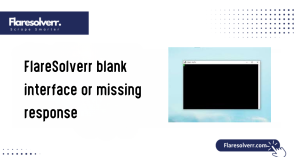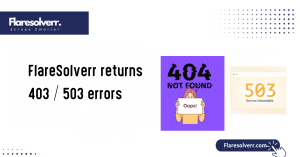Table of Contents
ToggleIntroduction
If you’ve ever tried running FlareSolverr Linux and bumped into a tty not available error, you know how frustrating it can be. This handy tool is fantastic for bypassing Cloudflare protections, making web scraping smoother and faster. But like any powerful tool, it sometimes needs a little extra care to run flawlessly on Linux. Understanding the “tty not available” error is the first step to fixing it.
What Causes the tty not available Error in FlareSolverr?
There are several common reasons why this error occurs. One major culprit is conflicts with terminal access permissions. Linux is picky about who can run specific processes, and if FlareSolverr Linux doesn’t have the proper access, the system blocks it. Another reason is running FlareSolverr as a background process. If it’s detached from the terminal incorrectly, it can’t communicate properly, triggering the error.
Conflicts with terminal access permissions
Linux has strict rules about who can interact with terminals. If your user account doesn’t have the correct permissions, FlareSolverr Linux can’t access the tty. This is often the case when trying to run scripts with limited privileges. Fixing it usually involves checking user groups and permissions. Adding your account to the right groups or giving temporary elevated access can prevent the error.
Issues with running FlareSolverr as a background process
Running FlareSolverr Linux in the background is convenient, but it can backfire if the terminal isn’t properly linked. Detached processes sometimes lose access to the tty, which triggers the error. Using tools like screen or nohup is a lifesaver. They allow FlareSolverr to run independently of the terminal while keeping everything connected behind the scenes. This is especially useful for servers or automated setups.
Dependencies and environment misconfigurations
Sometimes, the problem isn’t permissions at all. Missing libraries, outdated packages, or environment misconfigurations can stop FlareSolverr Linux from working correctly. Even minor mismatches in Python or Node.js versions can trigger tty issues. Regularly checking and updating dependencies is a good habit. Ensuring the environment matches FlareSolverr’s requirements prevents errors and makes everything run more reliably.
How to Diagnose the Error
When FlareSolverr Linux throws a tty not available error, the first step is figuring out what’s really going on. Start by checking your system logs. Commands like dmesg or journalctl can reveal permission issues or background process failures that are blocking FlareSolverr. Next, verify user permissions. Ensure your account is part of the correct groups and has access to the terminal. Sometimes simply running FlareSolverr with the proper privileges fixes the issue instantly.
Checking system logs for tty errors
If FlareSolverr Linux is acting up, the first place to look is your system logs. Linux keeps detailed logs that often point out exactly why the tty isn’t available. Running commands like journalctl -xe or checking /var/log/syslog can reveal errors related to terminal access.
Look for lines mentioning tty or FlareSolverr. These clues make it easy to pinpoint if it’s a permissions issue, a background process problem, or missing dependencies. Keeping an eye on logs regularly can save a significant amount of troubleshooting time.
Verifying user permissions and groups
Another common reason for errors is simple permission problems. FlareSolver Linux requires the correct user access to run smoothly. If your account isn’t part of the proper groups or lacks terminal privileges, the tty error will appear. You can check your user groups using groups or adjust permissions with usermod. Ensuring your account has proper rights gives FlareSolverr Linux the access it needs without compromising system security.
Testing FlareSolverr in different terminal sessions
Sometimes, the error only happens in specific terminal sessions. Opening a fresh terminal or switching to a different shell can help identify if the problem is session-specific. Running FlareSolverr Linux in a new terminal can reveal if an existing session was corrupted or misconfigured. It’s a simple but effective way to test the environment before diving into deeper fixes.
Steps to Fix the tty not available Error
One of the easiest fixes is running FlareSolverr Linux with proper privileges. If permissions block it, simply granting the correct user rights can resolve the issue instantly. Avoid running everything as root unless necessary. Instead, ensure the user is part of groups that have terminal access. This keeps FlareSolverr Linux safe and functional without risking system security.
Using nohup or screen to run in the background
Running FlareSolverr Linux in the background is handy, but a detached process can lose terminal access. Tools like nohup or screen let it continue running without needing an active terminal. This is perfect for servers or long-running tasks. With the screen, you can reconnect at any time, and nohup ensures the process survives even if the terminal closes. Both tricks prevent tty errors while keeping things smooth.
Ensuring proper installation of dependencies
Missing packages or outdated software can trigger tty errors for FlareSolverr Linux. Checking dependencies and updating Python Node.js or other required libraries ensures everything runs as expected. A quick review of FlareSolverr’s official requirements can prevent problems before they appear. Keeping the environment clean and up-to-date saves a lot of headaches and ensures smoother web scraping.
Editing configuration files for terminal access
Sometimes, the fix is just adjusting a few config files. FlareSolverr Linux may need specific settings in its configuration to allow terminal access, especially when running on servers. Editing files like service unit files or startup scripts to include proper terminal directives can make a huge difference. Once configured correctly, FlareSolverr Linux runs seamlessly without tty errors.

Advanced Solutions for Persistent Issues
If the tty not available error keeps appearing, it’s time for advanced solutions. Sometimes regular fixes aren’t enough, especially on servers or automated setups. Tweaking system files and isolating processes can save you a lot of headaches. Another key tip is testing FlareSolverr in different environments. Trying Docker or containerized setups can reveal hidden conflicts. By approaching the issue step by step, even persistent errors can be resolved without stress.
Adjusting systemd service files for FlareSolverr
Running FlareSolverr Linux as a systemd service can be tricky. By editing the service file, you can ensure the process has proper terminal access and the correct working directory. This prevents the tty error from popping up. Make sure to include the correct User= and Group= in your service file. Adding StandardOutput=tty and TTYPath=/dev/tty in some cases helps Linux communicate with the terminal. Restart the service after changes to check if the error is gone.
Creating a dedicated user for FlareSolverr execution
Sometimes the most straightforward fix is creating a separate user just for FlareSolverr Linux. This avoids conflicts with other processes or permissions tied to your main account. This dedicated user can have only the necessary access rights, keeping FlareSolverr safe and isolated. It also prevents accidental changes that might break the setup. Running the tool under a clean environment often fixes tty errors instantly.
Troubleshooting with Docker or containerized setups
Using Docker is a lifesaver for many Linux users. Containerizing FlareSolverr Linux isolates it from the host system, removing tty conflicts caused by local settings or missing dependencies. Docker ensures a consistent environment every time. If the error persists in Docker, it usually points to internal misconfigurations rather than system permissions. Containers make testing and deployment much smoother and less error-prone.
Best Practices to Avoid tty not available Errors
Preventing errors is always easier than fixing them. Regular updates for FlareSolverr Linux and system packages are essential. Outdated software often causes unexpected tty issues. Monitoring logs frequently can catch permission or environment problems early. Using proper automation scripts to start FlareSolverr ensures it always runs with the appropriate privileges and settings. Simple habits can save you a lot of troubleshooting time.
Regularly updating FlareSolverr and system packages.
Keeping FlareSolverr Linux updated guarantees compatibility with the latest Linux kernels and dependencies. New versions often fix bugs that cause tty errors. Updating system packages also ensures libraries and tools FlareSolverr relies on are current. A simple sudo apt update && sudo apt upgrade or your distro’s equivalent can prevent a lot of headaches.
Monitoring logs for permission and environment issues
Logs are your best friends when diagnosing FlareSolverr Linux errors. Tools like journalctl, dmesg, or FlareSolverr’s logs can pinpoint precisely what went wrong. By reviewing logs regularly, you can catch misconfigurations or permission issues before they escalate. It’s a proactive way to keep your setup smooth and error-free.
Using proper automation scripts for a startup
Automation scripts ensure FlareSolverr Linux starts with the correct environment every time. Using systemd or bash scripts with proper user and permission settings prevents tty errors from recurring. Scripts also make restarting or updating FlareSolverr hassle-free. Once configured, you can let it run in the background without constantly checking for errors.
Conclusion
Dealing with the tty not available error in FlareSolverr Linux can feel tricky, but it’s totally fixable with the proper steps. Understanding why it happens, whether due to permissions, background processes, or environmental issues, is the first step to a smooth setup. By following proper troubleshooting procedures, adjusting service files, or utilizing Docker, you can prevent this error from disrupting your workflow. Regular updates, monitoring logs, and clean automation scripts keep FlareSolverr Linux running reliably.
FAQs
Why does FlareSolverr throw a tty not available error on Linux?
This happens when the system can’t provide terminal access. It could be permission issues, running in the background incorrectly, or missing dependencies.
Can this error occur on all Linux distributions?
Yes, any Linux system can experience it. Differences in permissions, systemd configurations, or terminal setups make some distributions more prone than others.
Is root access required to fix this issue?
Not always. Often, adjusting user permissions or running FlareSolverr with proper privileges is enough. Root access is only needed for system-wide fixes.
Will running FlareSolverr in Docker prevent tty errors?
Most of the time, yes. Docker isolates the tool from host system conflicts and ensures a consistent environment, reducing tty-related problems.
How to check if FlareSolverr has the necessary permissions?
Check the user group file ownership and terminal access using groups, ls -l, or tty commands. Ensuring correct privileges usually resolves the issue.
Can this error affect other web scraping tools?
Yes, any tool that requires terminal interaction or background execution can face similar tty errors if permissions or environment settings aren’t correct.
Latest post: